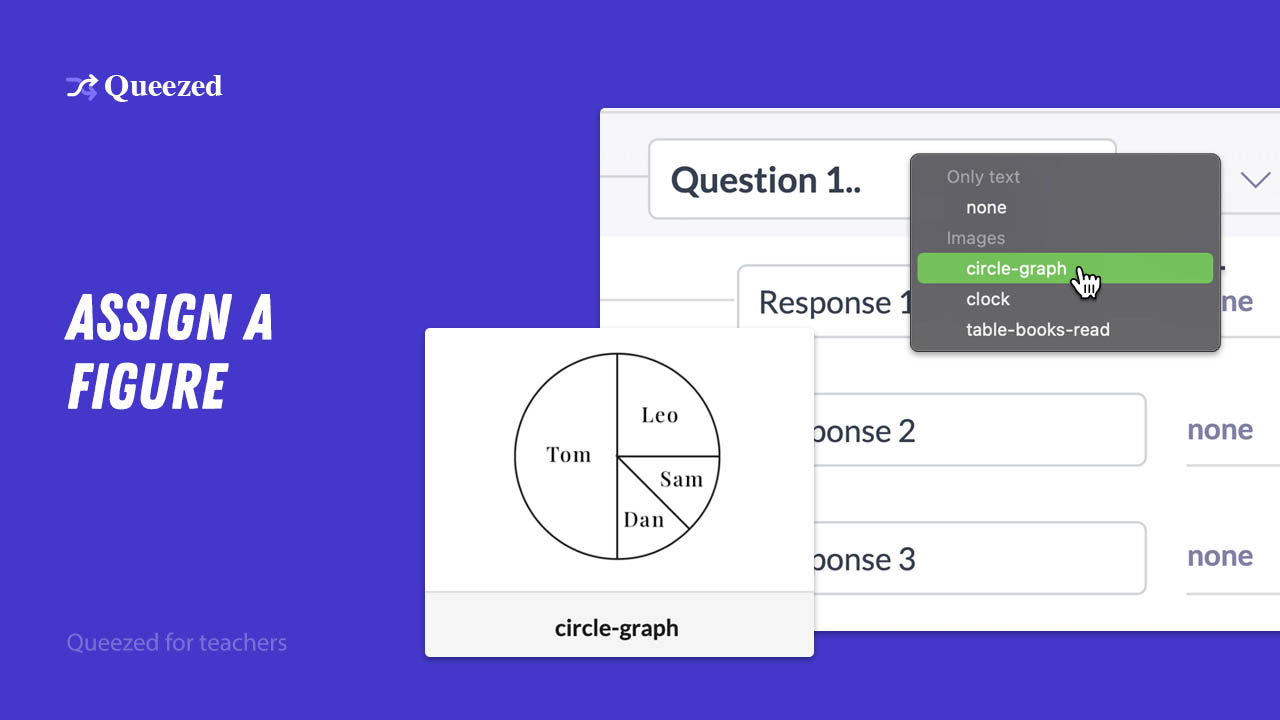Assign Images to Questions and Responses
Queezed gives the ability to add images to both questions and responses by uploading them from your machine.
Document Example
An example of generated documents using Queezed including figures:
Assign Images to your Quiz

The process of adding images to a Quiz follow these steps:
- Prepare your images in advance.
- Give your images explicit names.
- Upload the images into the Quiz.
- Click on the selector close to the question or the answer.
- Select an image by choosing its name, and it’ll be assigned to the defined element.
- Generate your document

Videos Explainers
Try for Free
Get to know our Quiz Maker tool with a limited trial, and get full access to the product.
Unlock Free Trial