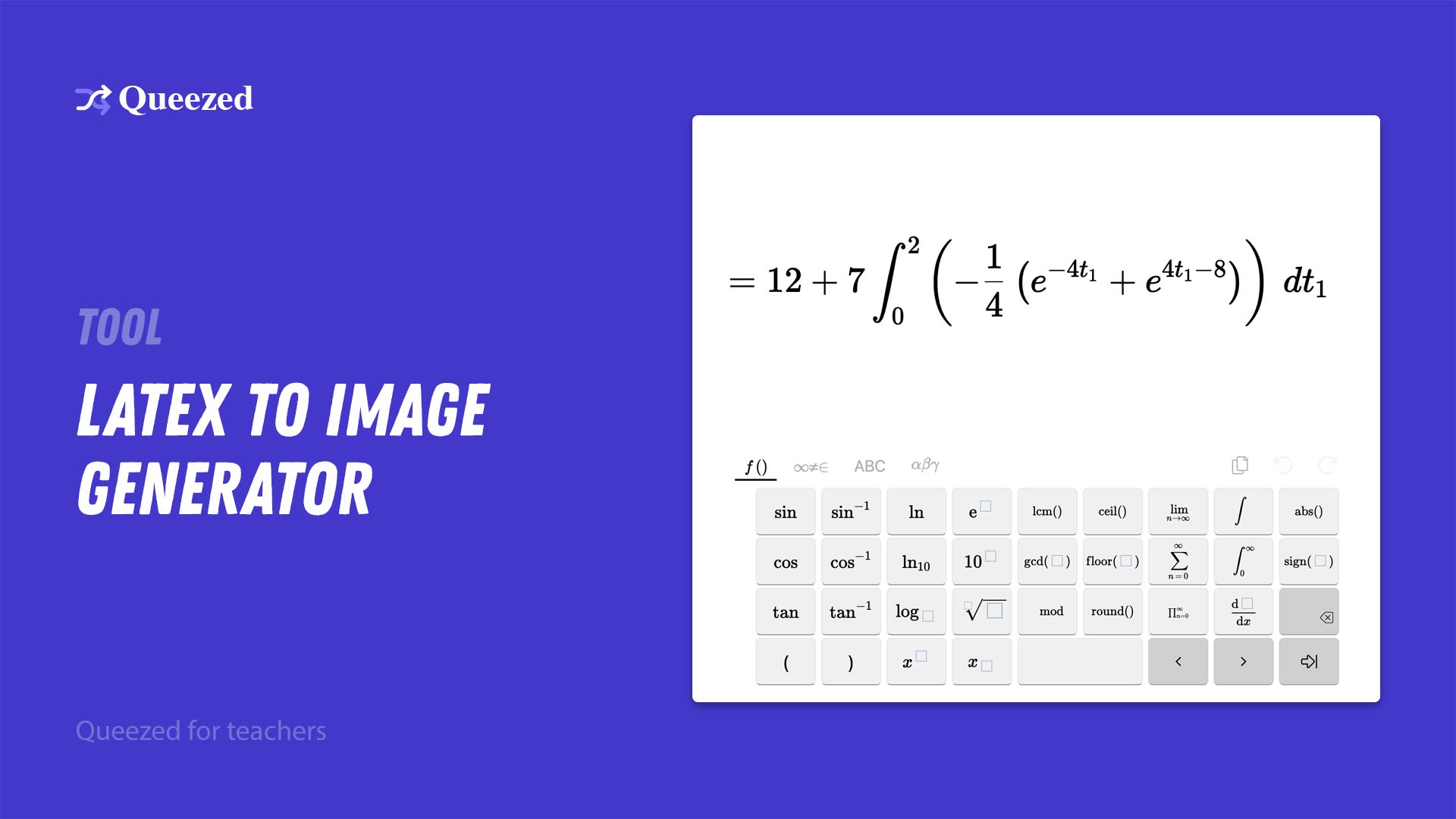Latex To Image Converter
It is sometimes required to insert mathematical notation into documents, reports, or essays written in a word processor. LaTeX is a popular markup language for writing scientific formulas. It can produce high-quality typeset output, but it is complex and challenging to learn and write, example:
\begin{equation*} =12+7 \int_0^2 \left( -\frac{1}{4}\left(e^{-4t_1}+e^{4t_1-8}\right) \right)\,dt_1 \end{equation*}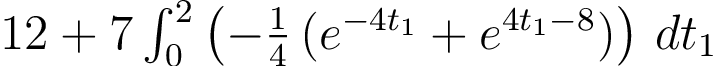
So, we decided to made a tool latex.queezed.io for quickly writing LaTeX equations using a virtual keyboard, then converting them into images in these formats PNG/JPG/SVG to insert them into your blog, documents, or slides.
The intent to decrease the complexity is by:
- Implementing a virtual keyboard that allows writing LaTeX code using an intuitive interface.
- Including the ability to customize equation dimensions and color.
- Adding the ability to download formulas in PNG, JPEG, or SVG
- Cross-platform format support (Web-Based)
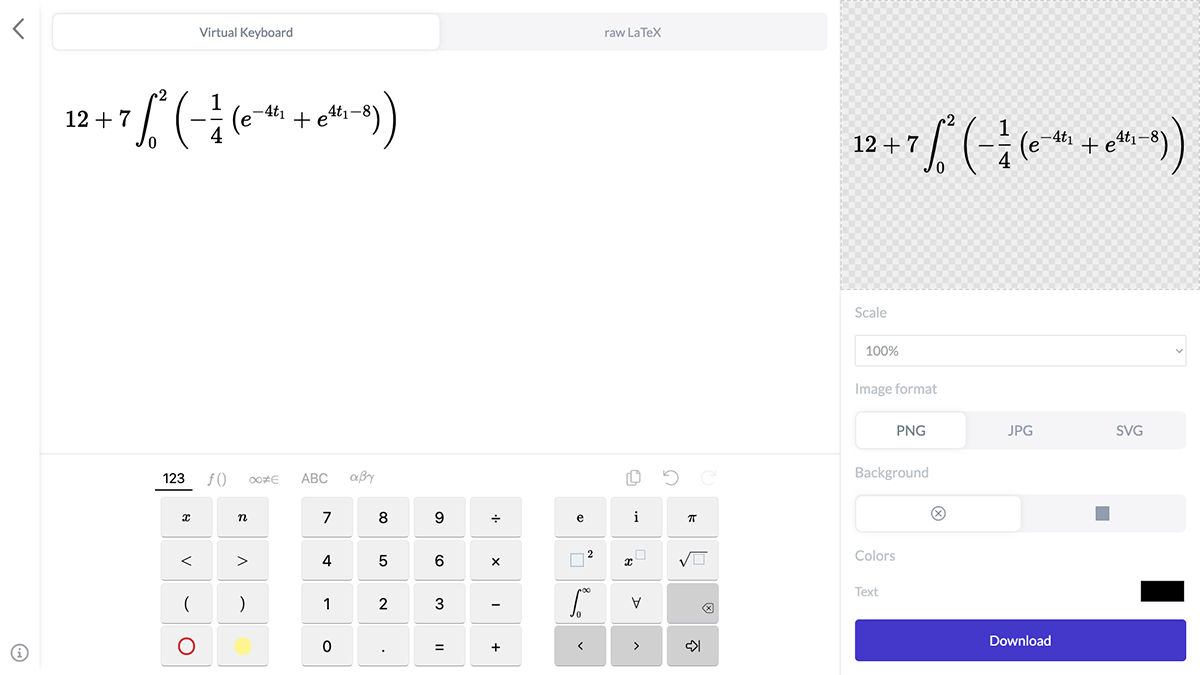
The process of generating a formula into an image start first, by entering an equation on the left side of the interface; second, customizing the size, second, selecting the preferred format, and at the end, clicking on the Download button at the bottom of the page. The equation will be rendered and downloaded in the chosen format.
Try for Free
Get to know our Quiz Maker tool with a limited trial, and get full access to the product.
Unlock Free Trial